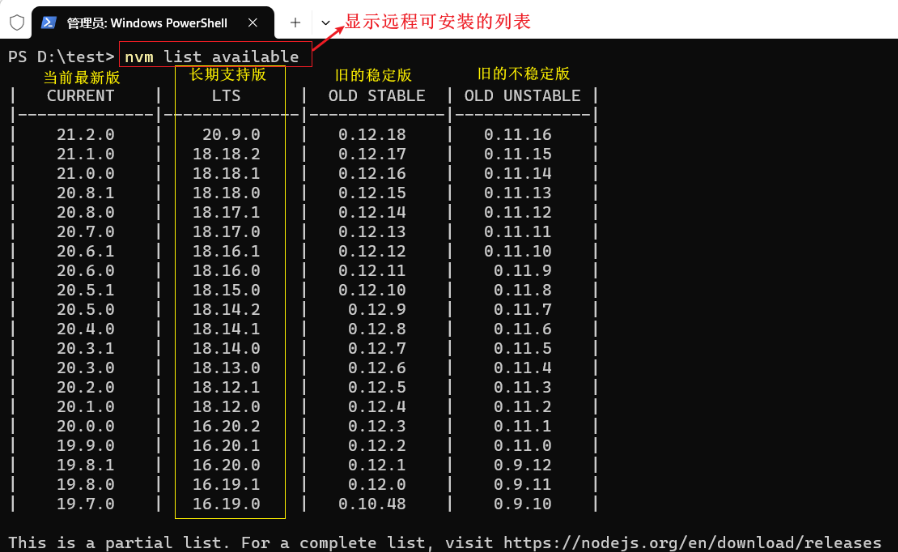nvm-windows Commands
All nvm Command Lines
nvm arch: Shows if node is running in 32-bit or 64-bit mode.nvm install <version> [arch]: Install node, where version is a specific version or the latest stable version (latest). Optional parameter arch specifies 32-bit or 64-bit installation, default is system architecture. You can add --insecure to bypass SSL on remote servers.nvm list [available]: Shows installed node versions. Optional parameter available shows all versions available for installation. list can be shortened to ls.nvm lsornvm list: Shows installed node versions.nvm on: Enables node.js version management.nvm off: Disables node.js version management.nvm proxy [url]: Sets download proxy. Without the optional url parameter, it shows the current proxy. Setting url to none removes the proxy.nvm node_mirror [url]: Sets node mirror. Default is https://nodejs.org/dist/. If url is not specified, the default url is used. After setting, you can check in the settings.txt file in the installation directory, or modify it directly in that file.nvm npm_mirror [url]: Sets npm mirror. Default is https://github.com/npm/cli/archive/. If url is not specified, the default url is used. After setting, you can check in the settings.txt file in the installation directory, or modify it directly in that file.nvm uninstall <version>: Uninstalls the specified node version.nvm use [version] [arch]: Uses the specified node version. Can specify 32/64-bit architecture.nvm root [path]: Sets the directory where different node versions are stored. If not set, the current directory is used by default.nvm versionornvm vornvm -v: Shows nvm version. version can be shortened to v.
Check nvm version with nvm v, nvm -v, nvm version, or nvm -version
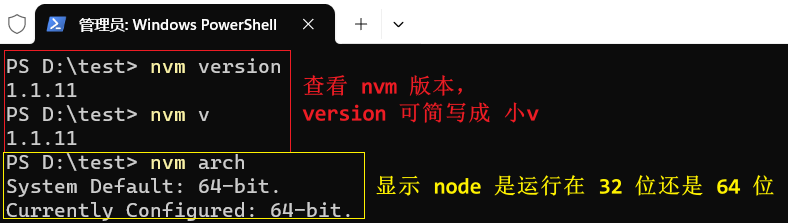
Show installed versions with nvm list or the shortened form nvm ls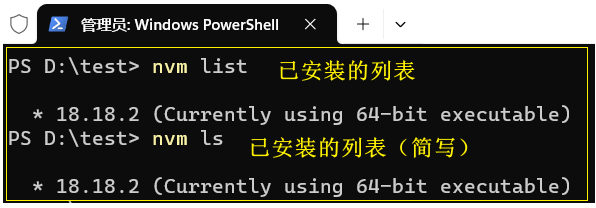
bash
nvm list
or
nvm lsShow remotely available versions for installation, list can also be shortened to ls
bash
nvm list available
or
nvm ls available