windows-nvm v1.2.0 Changelog
Installing and switching between different versions of Node.js is a fundamental part of modern software development. With over 12 million downloads, NVM for Windows continues to help the world manage this, but there's still considerable room for growth.
The future is moving towards "environment management." Version management plays a critical role in this, but it's just a small part of the bigger picture. For a long time, we've been iterating on various ideas and tools to support a future where environment management is as simple as Node.js version management is today. To achieve this, we're building a modular environment management application called "Author." The first (free) Author module/plugin is a new JavaScript runtime manager designed to replace NVM for Windows. We often refer to it as "Runtime," but the official name is still subject to change.
NVM for Windows v1.2.0 is the first in a series of "transitional" versions designed to gently transition users to Author/Runtime. Of course, we've fixed bugs and done general maintenance, but we've added some early Author/Runtime features. For example, this is the first version that provides a streamlined upgrade path for future versions (see the "New Commands" section). Whether you're a developer living on the edge or part of an organization that needs months/years to complete changes, these versions will transition to Author/Runtime at a sustainable pace.
New Features
Desktop Notifications
NVM for Windows 1.2.0 comes with an (optional) small subset of Author/Runtime features we've been developing. Through the embedded Author notification system (basic/free version), developers can choose to receive native desktop notifications for new LTS and/or current Node.js versions, NVM for Windows versions, and Author/Runtime updates (until GA release).
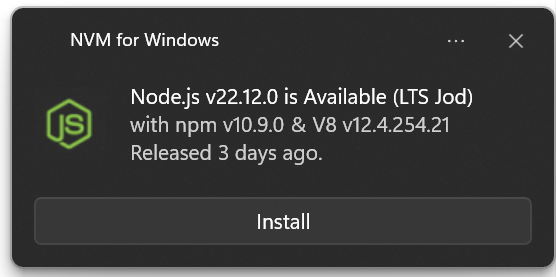
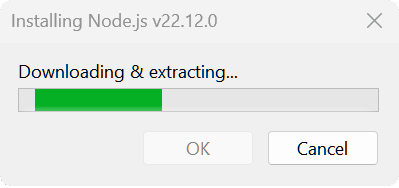
ARM64 Support
Thanks to this contribution, NVM for Windows 1.2.0 supports ARM64 versions of Node.js. We love our contributors!
New Commands
There are two new core commands: upgrade and reinstall.
The upgrade command will update NVM for Windows if a new version is available. Backups are maintained for up to 7 days, allowing users to roll back if an upgrade is unsuccessful or a rollback is needed.
The reinstall command is primarily for users who encounter issues when installing specific versions. In some cases, users may not have proper permissions for saved files. Others experience network interruptions during downloads (or remote host/mirror interruptions), resulting in partial downloads. In these cases, the reinstall command helps clean up/recover.
Additionally, there are two new Author commands: subscribe and unsubscribe. These commands help users manage desktop notifications.
Changes
Default Symlink Path
The official installer for NVM_SYMLINK now defaults to C:\nvm4w\nodejs instead of C:\Program Files\nodejs. Windows has a concept of "protected directories" that require elevated access. C:\Program Files is one such directory. Users with limited permissions after installation are less likely to encounter access issues with this alternative directory. There is no impact on privileged user accounts.
Replaced Updater Application
NVM for Windows v1.1.12 and below offered a separate updater application. This has been removed in favor of the new nvm upgrade command. Users migrating from v1.1.12 can safely upgrade their current installation by running the new 1.2.0 installer. The new installer will not remove your current Node installations or npm modules.
Command Aliases
There are three new command aliases/shortcuts.
- nvm i for nvm install
- nvm-rm for nvm uninstall
- nvm u for nvm use
