Download NVM
NVM (Node Version Manager) has two main implementations:
- nvm-windows: For Windows operating systems
- nvm-sh: For Linux, macOS, and Windows Subsystem for Linux (WSL)
This guide will help you download the appropriate version for your operating system.
NVM for Windows (nvm-windows)
Below is a list of available versions of NVM for Windows:
| Version | Release Date | Download Link | Mirror Link 1 | Mirror Link 2 |
|---|---|---|---|---|
 | 2025-01-01 | Download from Github | Mirror Download | Mirror Download |
 | 2024-12-31 | Download from Github | Mirror Download | Mirror Download |
 | 2024-12-29 | Download from Github | Mirror Download | Mirror Download |
 | 2023-11-23 | Download from Github | Mirror Download | Mirror Download |
 | 2022-04-13 | Download from Github | Mirror Download | Mirror Download |
 | 2022-11-01 | Download from Github | Mirror Download | Mirror Download |
 | 2021-11-11 | Download from Github | Mirror Download | Mirror Download |
 | 2021-09-15 | Download from Github | Mirror Download | Mirror Download |
 | 2018-08-02 | Download from Github | Mirror Download | Mirror Download |
Latest Release
The latest stable release of NVM for Windows can be downloaded from the official GitHub repository:
Look for the latest release and download one of the following files:
nvm-setup.zip: The installer package (recommended for most users)nvm-noinstall.zip: For manual installation without the installernvm-setup.exe: Direct executable installer (if available)

System Requirements
- Windows 7 or later
- Administrator privileges for installation
- PowerShell or Command Prompt
Next Steps
After downloading NVM for Windows, proceed to the Windows installation guide for step-by-step instructions.
NVM for Linux / Ubuntu / Mac (nvm-sh)
For Linux, macOS, and WSL, you don't need to download a separate file. The installation is done directly through a shell script.
Installation Script
You can install nvm-sh using either curl or wget:
Using curl:
bash
curl -o- https://raw.githubusercontent.com/nvm-sh/nvm/v0.39.5/install.sh | bashUsing wget:
bash
wget -qO- https://raw.githubusercontent.com/nvm-sh/nvm/v0.39.5/install.sh | bash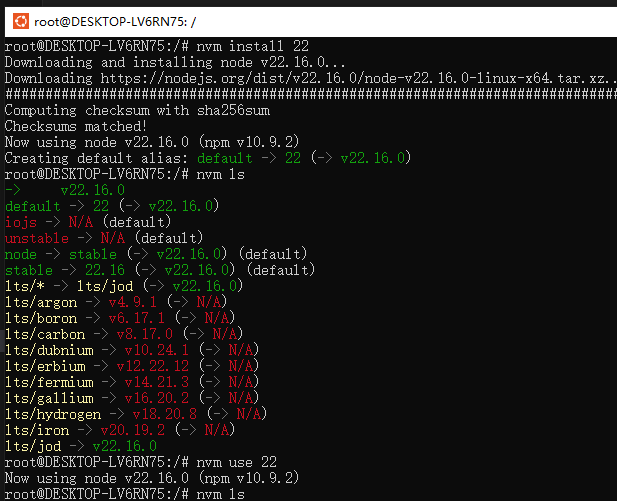
Manual Download
If you prefer to download the script manually:
- Visit the nvm-sh GitHub repository
- Check the latest version number (currently v0.39.5)
- Download the install script:
bash
curl -o install_nvm.sh https://raw.githubusercontent.com/nvm-sh/nvm/v0.39.5/install.sh- Make the script executable:
bash
chmod +x install_nvm.sh- Run the script:
bash
./install_nvm.shSystem Requirements
- Linux, macOS, or Windows Subsystem for Linux (WSL)
- Bash, Zsh, or other compatible shell
curlorwgetfor downloading the installation script- Git (required for the installation process)
Next Steps
After downloading the installation script, proceed to the Linux/macOS installation guide for detailed instructions.
Verifying Downloads
NVM for Windows
To verify the integrity of your NVM for Windows download:
- Check the file size against the value shown on the GitHub releases page
- Run a virus scan on the downloaded file
- Verify the digital signature of the installer (if available)
NVM for Linux/macOS
The installation script automatically verifies the integrity of the downloaded files. If you want to manually verify:
- Check the script content before running:
bash
cat install_nvm.sh- Verify the GitHub repository URL is correct:
https://github.com/nvm-sh/nvm.git
Troubleshooting Download Issues
Windows Download Issues
- If you're having trouble downloading from GitHub, try using a different browser or a download manager
- If your antivirus blocks the download, temporarily disable it or add an exception
- If you're behind a corporate firewall, try downloading from home or use a VPN
Linux/macOS Download Issues
- If you cannot access GitHub, check your network connection or firewall settings
- If you're in a region with restricted access to GitHub, consider using a VPN
- If
curlorwgetcommands fail, ensure they are installed on your system:
bash
# For Debian/Ubuntu
sudo apt install curl wget
# For macOS
brew install curl wget
# For CentOS/RHEL
sudo yum install curl wgetAlternative Download Methods
Using a Package Manager
On some systems, you can install NVM through a package manager:
macOS (using Homebrew)
bash
brew install nvmLinux (using package managers)
Note: It's generally recommended to use the official installation script instead of package managers for the most up-to-date version.
Using a Mirror
If you're having trouble accessing GitHub or need faster downloads, you can use a mirror:
For nvm-windows
Download from a mirror and then proceed with the normal installation process.
For nvm-sh
You can specify a mirror during installation:
bash
export NVM_NODEJS_ORG_MIRROR=https://npmmirror.com/mirrors/node
curl -o- https://raw.githubusercontent.com/nvm-sh/nvm/v0.39.5/install.sh | bashNext Steps
After downloading NVM, follow the appropriate installation guide:
